Duplicate Content SEO Guide
Two is not better than one when it comes to duplicate content on your site!
What is Duplicate Content?
Duplicate Content gives search engines like Google a major headache. Duplicate Content is when there are different URL’s on the web popping up with similar information. This means that Google or similar search engines don’t know what to show you, they don’t know what is best for your particular search. The problem, therefore, lies in the ranking of your web page. An influencing factor for your SERP ranking will be when a search engine isn’t sure that your URL has the best information because the content on several different sites.
Having original content on your site is the best way to improve page rankings and make Google your friend.
This guide will help you understand what duplicate content is, what the causes of duplicate content are, and how to solve and prevent these issues, so that you can apply this information to your website content strategy.
Why you Need Unique Content
- Better Chances of Ranking
- Better User Experience
- Sales Conversions
Content needs to be unique to rank well in the SERP’s, from a content creation perspective it is essential that you know what duplicate content is and what implications it has on SEO.
Think of your search engine as a guide, you are on a journey, and you know where you want to go, you describe this to your guide (Google), and they will give you the best directions to take to get there. When duplicate content on different URL’s your journey will take ever so slightly different roads and end up in ever so slightly different places.
From a researcher’s viewpoint, this isn’t so bad; you get the information you need in the end. However, from a marketing standpoint, this is crucial. Your article may have been picked up by several different bloggers, some of them have linked to one URL while others have linked to another. This lowers your chances of ranking highly on a search engine, even more so than if they had all linked to the same URL.
Causes For Duplicate Content
In this section you will find information on the different causes of duplicate content:
- Content Syndication
- Scraping of Content
- Misunderstanding the URL
- Comment pagination
- Printer Friendly Website Versions
- Author Pages on Blogs
Content Syndication
There are a number of causes for duplicate content, but the most common problem lies with content syndication. Content syndication is the publishing of (partial) content to third-party sites, often practiced by marketers but also by suppliers on the web.
If you run an eCommerce site, the products that you receive from your supplier are likely to have product descriptions, supplied by the manufacturer. What you may not be conscious of is that these same product descriptions have been sent to every eCommerce site that uses the same supplier as you.
This duplicate content is going to lead to lower page rankings for your site, but also a lower conversion rate when it comes to sales. Having unique and engaging product descriptions converts to more sales for your business.
How Can Wordapp Help With Duplicate Product Descriptions
Working with Wordapp, you can check your existing product descriptions for duplicates and have them rewritten so that they are unique. Unique product descriptions not only help you get rid of duplicate content but also help on-page conversion and SEO optimization. Read more about rewriting product descriptions with Wordapp.
Scraping of Content
It may seem like a good idea and an easy way to create content for your site, to borrow or use information from a popular site that has many hits on a Google search. However, the biggest problem with this, apart from possible copyright infringements, is that is offers nothing new to your readers and therefore doesn’t engage them the way you would want it to.
By providing this borrowed content with no new information, you are alienating possible customers. Further to this, the more people that are using this acquired content and linking to different URL’s the harder your search engine finds it to create a list of search results, the tangled web that this duplicate content creates causes significant issues for Google and therefore your business.
Misunderstanding the URL
Another frequent cause of duplicate content is the misunderstanding of URLs. Web developers, Search Engines, Suppliers, and Business owners all speak a different language, and this often makes communication tough. Suppliers send out the same product description to every eCommerce site because their language is pushing large volumes of product out. Business owners speak the language of conversion and sales. Web Developers speak the language of databases and Search engines speak the language of URL’s.
(Smart content creators realize they publish for two audiences; search engines and web users.)
URL Parameters
URL parameters used for tracking and sorting also creates huge problems for your URL to rank highly on search engine searches. The use of URL parameters causes a huge amount of duplicate content on your site.
URL parameters are parameters whose values are set automatically in a site’s URL; obtained by the template and data sources. This makes pages amazingly dynamic but also creates that annoying duplicate content. If you are trying to track where a person clicked into your site from you would use a different URL than your original one.
What most people don’t know is that this causes confusion for the search engine and thus makes your ranking lower. And this is true for any parameter that you put into your URL, every little change that you make to add another parameter create another page of duplicate content that you are fighting for within a search engine ranking.
Active Parameters Creating Duplicate Content
There are a few different parameters that you may come across frequently in your day to day business, and they are Active Parameters, which can change the content of your page. For example, if you are sorting by brand, gender, size, country, or any other sort to order content. Each time this happens duplicate content is made of that page and thus lowers your ability to rank highly on Google. These parameters will look like this:
- Sorting (for example, sort=price_ascending): Changes the order in which content is presented.
- Narrowing (for example, t-shirt_size=XS): Filters the content on the page.
- Specifying (for example, store=women): Determines the set of content displayed on a page.
- Translating (for example, lang=fr): Displays a translated version of the content.
- Paginating (for example, page=2): Displays a specific page of a long listing or article.
Passive Parameters That Mask Unique Content
Passive Parameters, on the other hand, have no effect on how your web page looks to the user, these are often parameters that are used to track visits to your site, referrals from other websites, but they have no way to change what appears on the screen. They can look like this:
http://www.example.com/products/women/dresses?sessionid=12345
http://www.example.com/products/women/dresses?sessionid=34567
http://www.example.com/products/women/dresses?sessionid=34567&source=google.com
The passive parameters may also appear when users are adding things to their shopping trolley. It is essential that you can keep track of the URL parameters and whether or not they are creating duplicate content on of your site. One useful resource that you can use is Google Tag Manager. This tool allows you to track and keep up to date with the different URL parameters that may be affecting your website’s ranking status. Read more about Google Tag Manager and how it works with Google Analytics here.
WWW vs. Non-WWW
Another major issue that you may be facing in your website, content strategy is www vs. non-www content. When your site is available in both forms, this also creates duplicate content issues. Your content is no longer original content because it can be accessed on both versions of your site.
To summarize:
- Each stakeholder speaks a different language
- Publish content for two audiences, users and search engines
- Passive and Active URL parameters create duplicate content
- WWW vs. non-WWW and HTTP vs non-HTTP create duplicate content
- Use Google Tag Manager with Google Analytics to help identify and keep track of these parameters
Other Common Causes of Duplicate Content
Part of your website content strategy should be to avoid duplicate content on your website, there are several other things that you should recognize, comment pagination, printer friendly versions, and author pages on blogs.
Comment Pagination
In many website development platforms there is an option to paginate your comments. What this means for you as the owner of the site, again, translates into duplicate content. For example, you will have the articles, URL plus /comment-page-1/, + /comment-page-2/ etc.
Printer Friendly Versions
Printer Friendly versions of your website are also an annoying and less known way you confuse search engines with duplicate content. You can block Google from being able to find these versions, and that should reduce your duplicate content problem.
Author Archives
Author Archives and date based archives are also a problem for duplicate content because they have the same content as the homepage. The way around this is to add a ‘noindex’ follow tag on the author archive and date based archives.
Read more about how to use ‘noindex’, ‘nofollow HTML meta tags’ on your site in order to tell Google not to index a page in a search here
Solving the Duplicate Content Problem
Duplicate content can be created deliberately, due to outside interference, or by accident by your web developer. Whatever the reason is the result is the – a confused search engine and a lower page ranking. Situations, like accidental creation of duplicate content, are listed below and can be easily fixed:
Easy Fixes for Duplicate Content (Checklist)
- Session ID’s – Just turn this option off in your system settings.
- Affiliate Codes – in most cases you can use hashtag based tracking instead of parameter based tracking.
- Printer Friendly Versions – Completely unnecessary and you should just a print style sheet instead.
- Comment Pagination – This setting can be disabled under Settings – Discussion and will fix the majority of your issues.
- Domains – The old WWW vs. non-WWW websites, the simple answer is just to pick one! You can also set a preference in Google Webmaster Tools, but you will need both versions of the Domain name.
Whether your problems are this easily fixed or not, it is a good idea to use this as a guide or checklist of things to do on your web page as it will allow you to avoid duplicate content.
Conceptual Solution: A ‘Canonical’ URL
Due to the fact that several URLs lead to the same content, this is a major problem, but it is one that can be easily solved. No matter who you ask at a publication or office what the ‘correct’ URL is you will get a different answer because again they are all speaking their own language, so the correct URL for one person isn’t is a problem that needs solving. To solve this issue, you have to create the Canonical URL.
In order to address this issue there are several steps you can take to define a canonical URL for your site or content. You can do this for Google Searches in the following ways.
- Select and consistently use your preferred domain.
- Use a Sitemap to ensure the same content has your preferred URL
- Use 301 redirects for any URLs that are canonical
- Determine how to hand dynamic parameters
- Select and specify the canonical link in your HTTP header
- Use HTTPS rather than HTTP for canonical links
Read more about how to address these issues and how to avoid duplicate content by defining your canonical URL here
Practical Solutions
Avoiding/Fixing Known Duplicate Content (with Wordapp)
Avoiding duplicate content with Wordapp: Wordapp will ensure that every piece of content you order from us is unique. Using Wordapp to create your content will abolish duplicate content. Every text submitted by the writer first passes through a plagiarism scan and then to the editor. This ensures each text is unique. For content that you identified as not unique, you can use Wordapp to rewrite those texts. Next, to making the text unique, we will also optimize it for SEO.
301 Redirecting
301 Redirecting duplicate content: In some instances, it is not possible to stop the creation of wrong URLs and duplicate content. However, if you find that there is a page with duplicate content that you cannot delete, then you need to redirect it back to the proper canonical URL. If you are unsure about how to do this, then it is something that you need to discuss with your web developers.
Using rel=”canonical” Links
Using rel=”canonical” links: When it is not possible to get rid of a duplicate version of the content, but you know that it is not the canonical URL, then you can introduce the canonical link element. This is very similar the soft 301 redirect as discussed above and looks like this:
<link rel="canonical" href="http://example.com/wordpress/seo-plugin/">
When Google or another search finds the link element, it transfers most of the link value collected by that page to your canonical page. Thus ensuring your page is getting as much traffic as possible. This process is a little bit slower than the soft 301 redirect, so that is obviously your first option every time. rel=canonical has many elements to it and if you are not comfortable using it yourself then keep it in mind for when you talk to your web developer.
Last Resort: Linking Back to the Original Content
Original content and Linking back: If you are unable to do any of the above solutions because you either don’t have the experience, you aren’t in control of the site, then linking back to the original article on top or below the article is a good idea. It could be something that you do in the RSS feed. Some scrapers may delete this link, but others will forget it or not even know it is there. If Google encounters different links pointing to your article, it will understand pretty quickly that yours is the canonical version of the article.
Identifying Duplicate Content Issues
One of the most prominent concerns confronting owners of a website is the fact that they may not know if they have duplicate content issues. However, there are ways of finding out if the information on your site is duplicate content. Google Webmaster Tools is one way of searching as is doing a title or snippet search of your original content.
Google Webmaster Tools
It’s a fantastic tool that will help you identify duplicate content. The way to use it is by going into the GWT for your site and checking under Search Appearance >> HTML Improvements. A screen appears that will help you address any issues that will improve your site user’s experience. The screen will appear like this. If there are pages that have duplicate content, be that titles, descriptions or anything else identifying then you have issues. Clicking on the URLs that have duplicate content will help you uncover the problem that your site is facing. The only drawback to this is that if you have a keyword in an article about Keyword X, highlighted in two categories. For example, Keyword X – Category X – Example Site, and Keyword X – Category Y – Example Site; Google won’t pick these up as a duplicate title because they are in different categories. You can get around this by doing a quick search for them yourself.
Searching for Title or Snippets
Using an in search operator to help you detect duplicate content is another great resource that you can utilize for your website. There are quite a few search operators that are quite helpful in finding particular duplicated keywords. All you have to do is type the following phrase into Google:
Site:example.com intitle: “Keyword X”
Using the double quotation marks will ensure that Google searches for the exact phrase that you typed into the search box. Google will then highlight all of the pages that contain the particular keyword or phrase that you typed in. The more accurate you make the sentence, the easier it will be to weed out duplicate content. It is sometimes even worth searching for a few complete sentences from within your page. Highlighting scraped content from your original content immediately.
Duplicate Content – Take action now
Duplicate is a matter of life on the internet. As long as there are people in the world who are intent on taking shortcuts you are going to face duplicate content issues. And sometimes duplicate content happens by accident, so it something that you need to keep an eye at all times. It is fixable, and the rewards for fixing these issues are many. If you are not comfortable solving these problems yourself at least, you can be informed about what needs to be done when you talk to your web developer.
How Wordapp Can Help
Getting New Unique Content with Wordapp
Wordapp is a processing platform that creates online content in a cheap, simple and fast way by using freelancers from around the world. Wordapp is fast and easy and creates perfect texts in seconds, gives you the ability to track your orders live, and even allows you to upload these texts to your network or blog site automatically. All of this happen simultaneously and right at your fingertips, ensuring you never spend a minute too long on creating original content again.
We can achieve all of this in a fast and easy way because we don’t have to spend any time on text rules like SEO or SEM because Wordapp automatically controls these things to ensure perfection every time. The writing process is simplified because all of the right Keywords are already there for the writer to use, they just have to create a unique text that is engaging and drive traffic to your site.
Further to this, all texts are created in template form; this makes it easier to write texts and ensure quality and conformity of all texts. By browsing through these template items, you can check if a text meets your publishing needs and standards in seconds not hours. Taking the monotony out of checking content because it becomes fast and easy to do.
Machine learning allows us and you to create your own crowd of writers and editors that work on your orders. Without having to hire anyone. This means that if you like a particular writer’s style and tone, Wordapp will automatically recognize this and assign more tasks to that writer. If you approve a text from a particular writer or editor, Wordapp will make sure that they are selected again for any next tasks in your orders. This happens instantly within our system.
You have full control over this process at every point!
If you buy unique content online from Wordapp, you can be sure to avoid duplicate content on your network or blog site. With Plagiarism checks, SEO optimization, and a two-point checking system you are guaranteed to have quality content and unique content every time.
Rewriting Existing Duplicate Content so That it Becomes Unique
If you want to reach new customers, but find organic traffic disappointing. You need to enlist the help of Wordapp to rewrite duplicate content so that it becomes unique and dynamic. You should never reuse a product description for several products because they need to be unique to rank well in a Google Search. Further to this product descriptions need to have a minimum word count and proper keywords that people will search for. Wordapp can help you with this in a direct, fast and easy way.
With SEO translation Wordapp can rewrite product descriptions or other duplicate content in a cheap, easy and fast medium that will allow your product actually to generate traffic to your site.
Our machine learning can automatically assign the perfect writer to your job; they can translate the content and even add to it if needed. An automatic plagiarism check ensures that you always receive unique content, and a second Wordapper will check the text to make sure the content is 100% accurate. You give it the final okay, and publish it to your site. Using Wordapp means that your new original content can connect directly with your site using our API or PIM system; meaning less work for you. You can also upload daily using XML, or CSV feeds.
In Conclusion
Although Wordapp cannot fix all of your duplicate content issues, we can ensure that you have a unique article and original content on a website. Whether that be product descriptions, reviews, blogs, informative texts or anything else you can think of; when you make Wordapp part of your website content strategy you assure of professional and original content that is well researched and SEO optimized. We take just one small part of the equation away so you can focus on the business itself. We’re fast and efficient and ready to start working with you today. We understand web development and SEO, we understand the role of the supplier and the needs of the business owner. This puts us in a phenomenal position to create content for your site that is relevant, unique, fast and optimized.
How will Wordapp revolutionize your SEO and SEM content creation?
Wordapp lets you take control of your SEO content strategy
With its powerful admin panel, Wordapp lets you manage your SEO project easily, no matter if you have ten texts or 1000’s in your project! Wordapp’s workflow puts you in control — you have the final say on your quality SEO content.
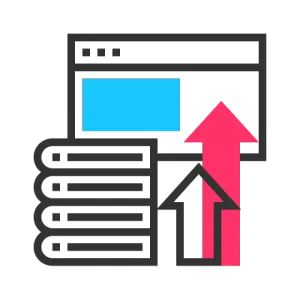

With Wordapp you are tapping into pure SEO power!
When you connect Wordapp to your site, you can use your team, or the Crowd of writers and editors to seamlessly deliver high-quality SEO and SEM content. On top of that, Wordapp can connect to your site via our custom API, or to your WordPress site with our custom plugin. With all this power, what used to take weeks now takes hours!