Content Automation by connecting Wordapp to Google Sheets via Zapier
Content Automation
Connecting Wordapp to Google Sheets, A.k.a Content Automation
Wordapp is a free word-processing app for ecommerce that specializes in content automation. It offers you all of the functionality and features needed to create SEO and SEM optimized content in a simple, fast and cheap workflow! With its system of SEO conforming content templates and SEO keyword rules, Wordapp is one of the best performing SEO tools on the market. Perhaps you have already been using Wordapp to create your site’s content much more quickly and simply than ever, but you are still wondering how to get even more content automation out of Wordapp? One way to do this is to connect Wordapp’s output directly to Google Sheets so that all the published content will update live in a Google Sheets document. This can be achieved by using Zapier to connect your Wordapp output to a Sheet, and then manage all content en masse using all the power of the spreadsheet tool. Read on to learn how to use Zapier with Wordapp.
Goal: Wordapp Self Service – Connect a Wordapp project’s output to your Google Docs spreadsheet using a Zapier “Zap” to achieve content automation.
For this Tutorial on setting up content automation you will need to be a Publisher or Manager on an active project in Wordapp, and have an account with Zapier.com.
1. Get your Project ID from Wordapp
Start by signing in to Wordapp, and navigating to your Taskfeed. Note which publishing tasks that you will want to publish via the Zapier app.
2. Creating a Trigger in Zapier
After you have found your project’s ID, go to Zapier.com, sign up for an account, or sign in to your existing account. In the Zapier dashboard click, “Make a Zap”. Zapier works by allowing you to create triggers that active events in other apps. You will need to create a trigger for Wordapp. But first, you need to choose Wordapp as the trigger app. Start by clicking “Choose An App”, and in the “Choose A Trigger App” section on the right, when you type Wordapp, the Wordapp icon will appear. Select the Wordapp trigger app, then you need to choose which Wordapp function will activate the trigger. Click “Choose a Trigger”. In the section on the right, “New Content Order Approved” will automatically be selected. Now this event triggers when a content order is approved by the publisher.
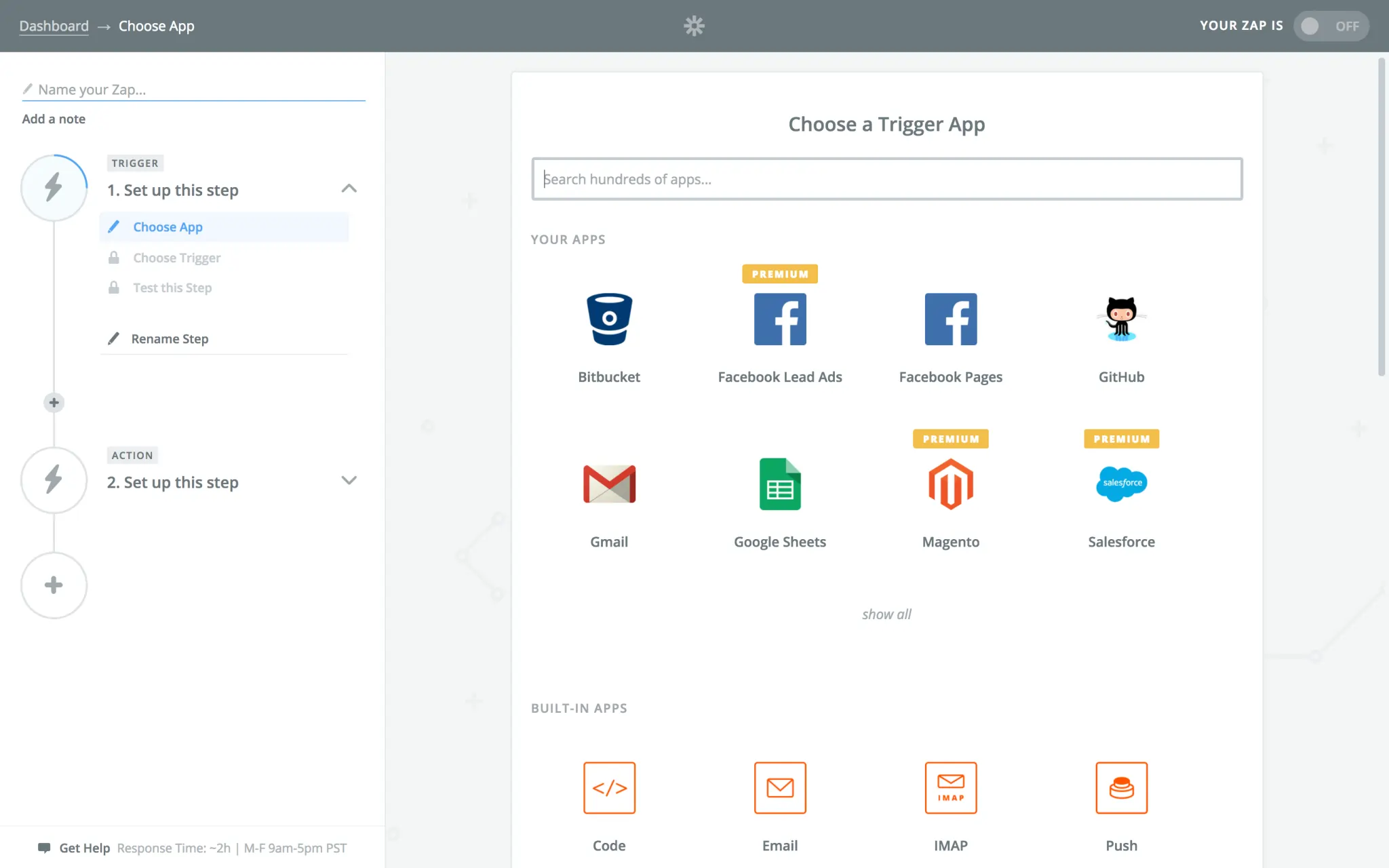
Now you have to make sure Zapier has the proper credentials to access your Wordapp account. To do this, next click “Choose Account”. On the section on the right “Select Wordapp Account”. You may need to scroll down and click the “Connect a New Account” button.
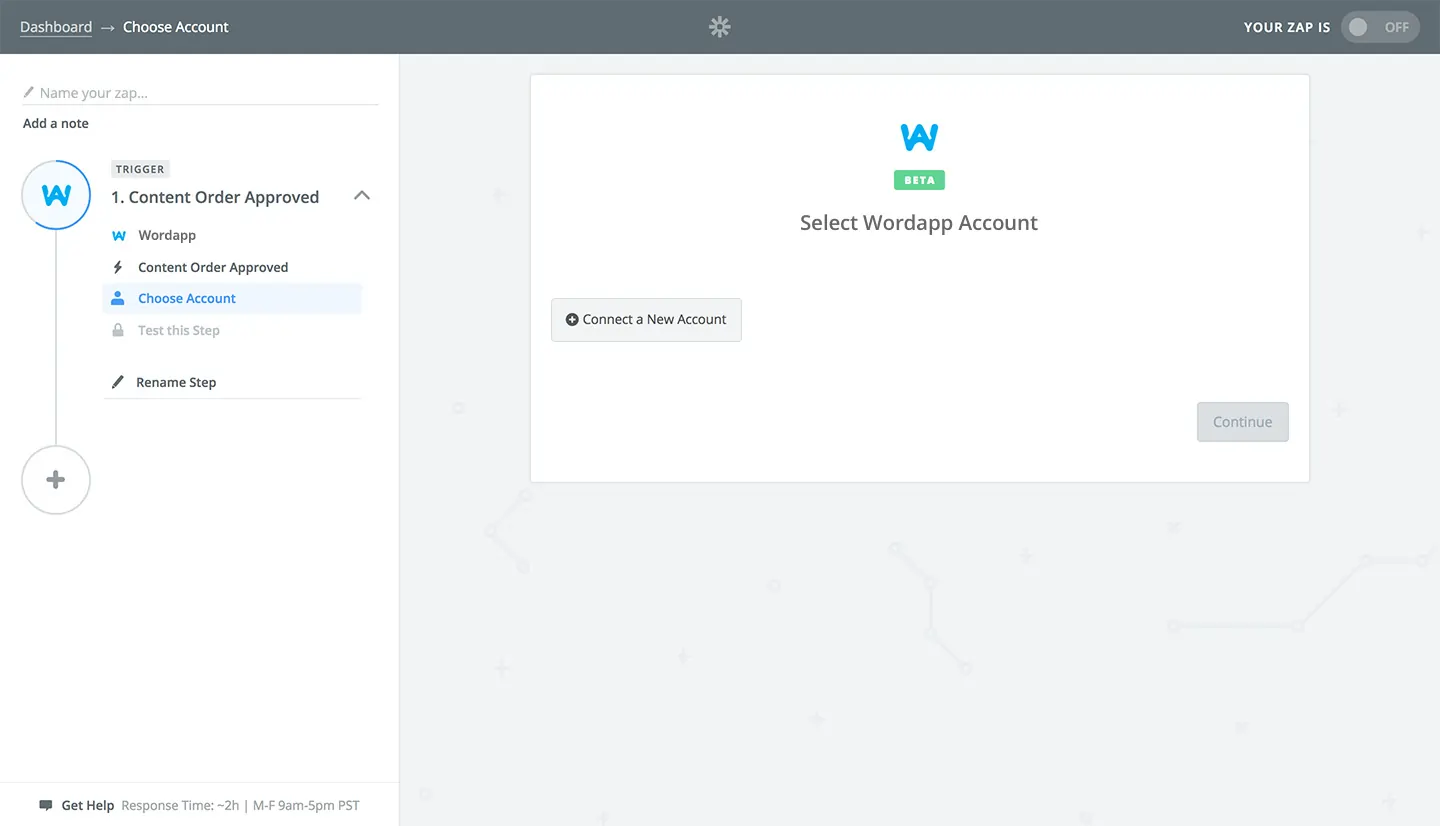
An authorization window will popup. Choose to “Authorize” Zapier to use your Wordapp account.
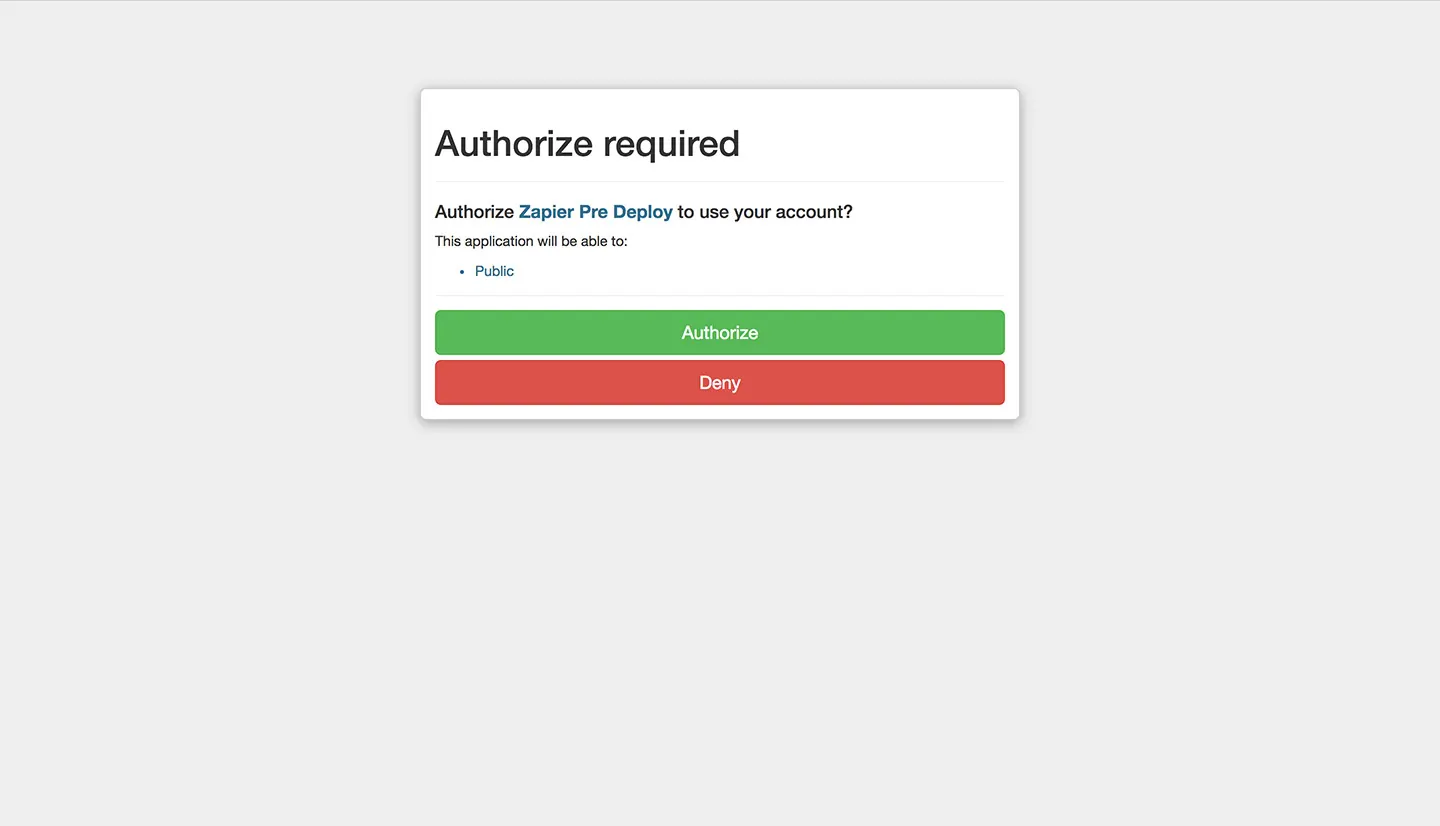
Back in the Zapier, you will want to choose the Wordapp project to which you want to connect your Zap. At the right of your newly created account, click the “Test” button. It should turn green and say “Success!” Still no content automation yet, but we’re getting closer! Now it’s time to click “Save and Continue”.
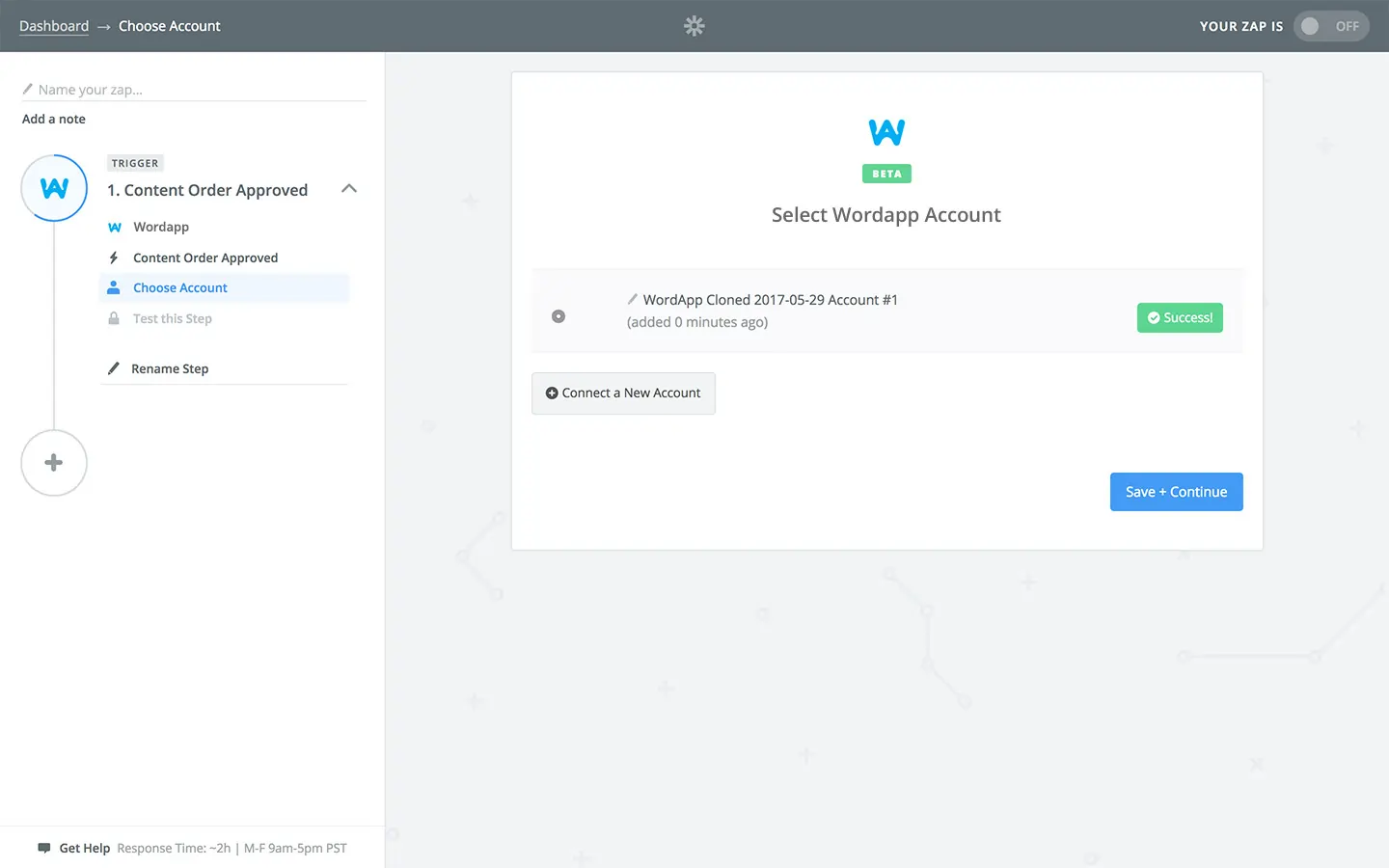
Next, you will want to select the project that you already created in Wordapp. You should see your project listed in the dropdown menu that opens. When you are done click “Continue”.
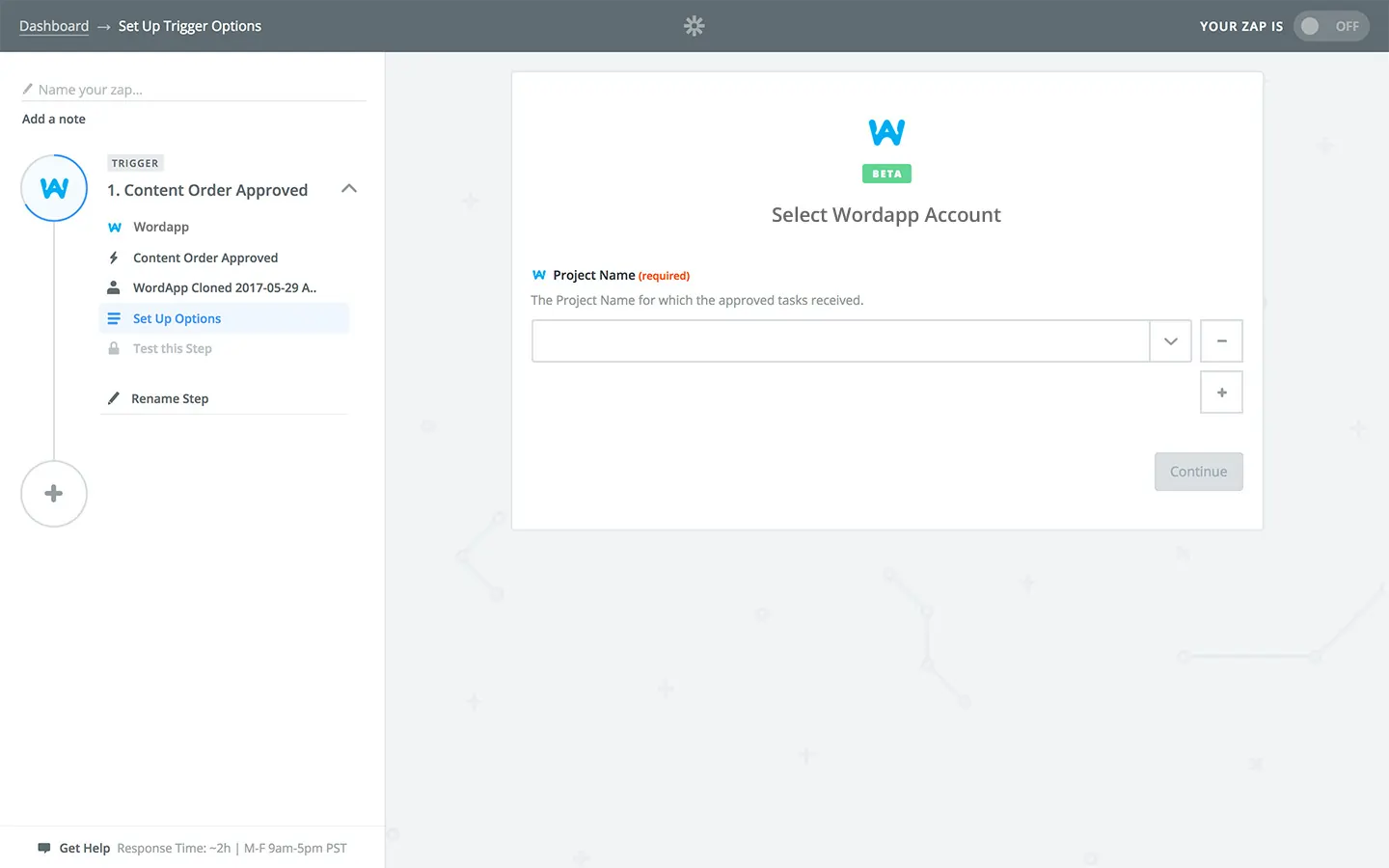
Test the connection to your project by clicking “Fetch and Continue”.
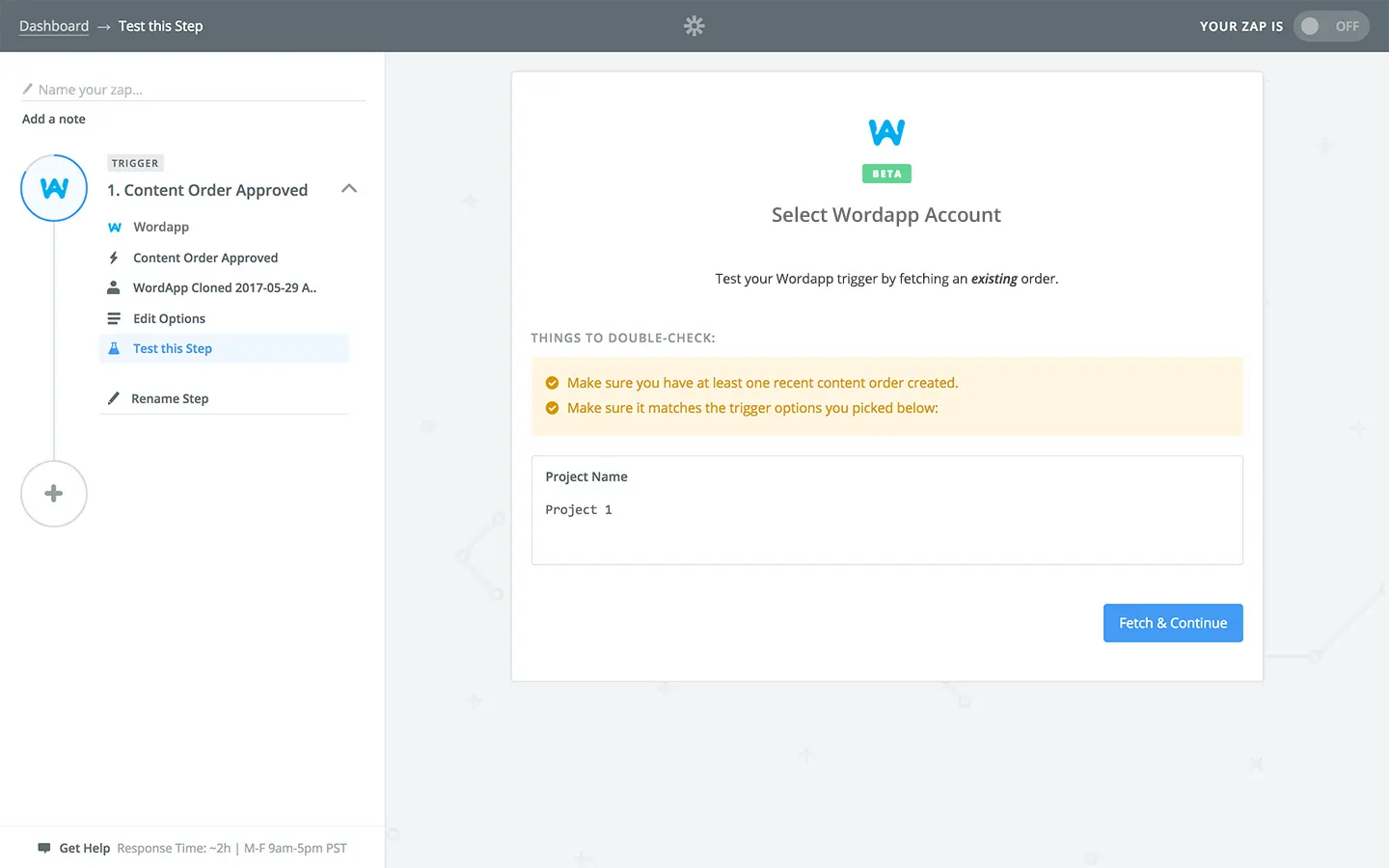
At this point you may see a screen indicating that your content order could not be found. Never fear, click “Skip Test & Continue”. On the following results screen, click “Continue” again. Now get ready to configure Google Sheets as the Action App.
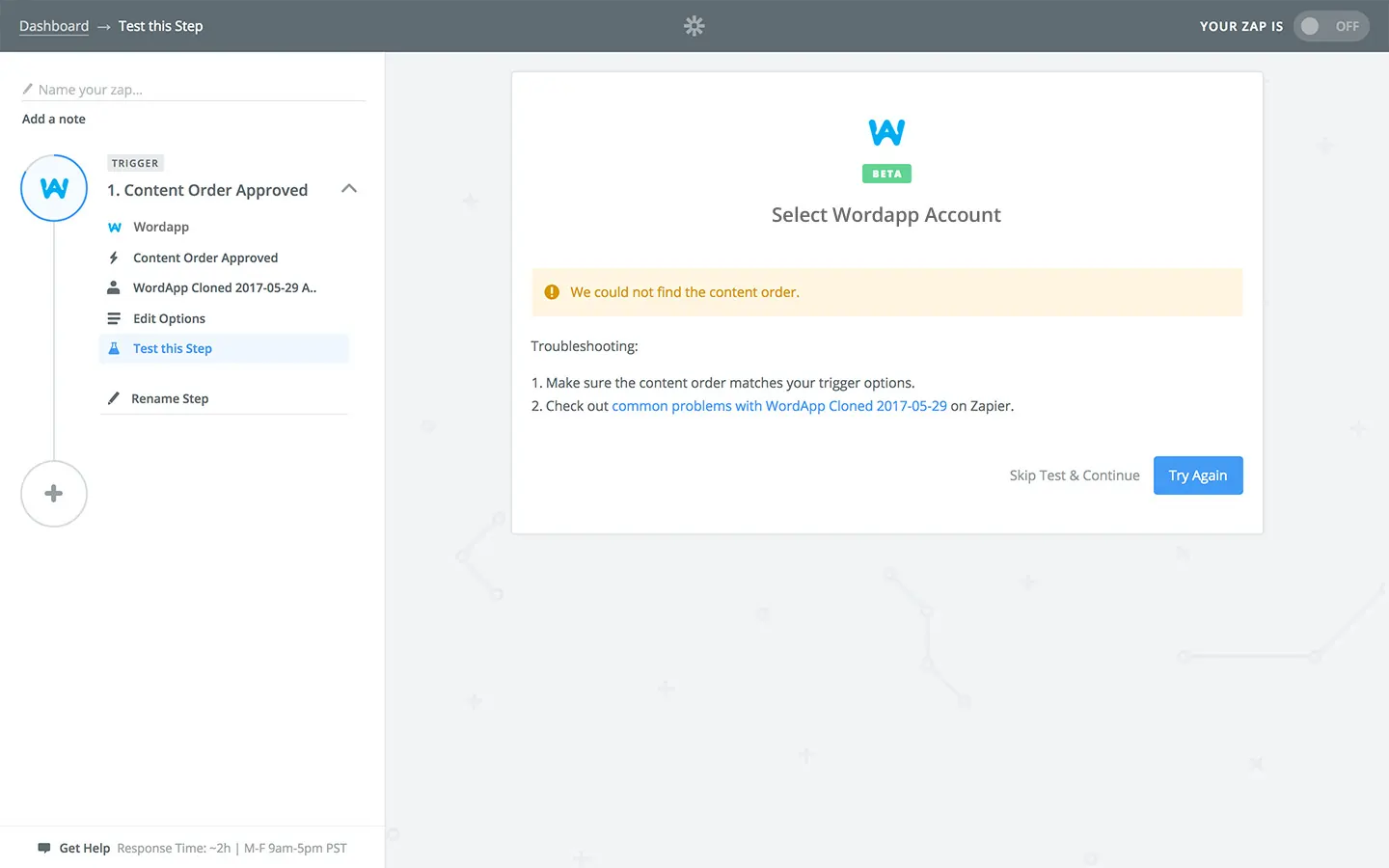
3. Choosing an Action
In Zapier’s Action section, Choose an Action App sectios choose Google Sheets. Now choose an action. In this case choose “Create Spreadsheet row”. Click the “Save & Continue” button. Next, Add Your Account by clicking “Connect a New Account”. You will be prompted to add your Google account info. Click “Allow”. Be sure to name the account something unique, it’s convenient housekeeping. Click “Save & Continue”. Now you are ready to “Set up Template”. On the section to the right “Set up Google Sheets Spreadsheet Row”, first choose the destination spreadsheet. Then choose the destination worksheet within that spreadsheet. After you select your worksheet, the section is updated with header from your actual Google Sheet. Content automation, here we come!
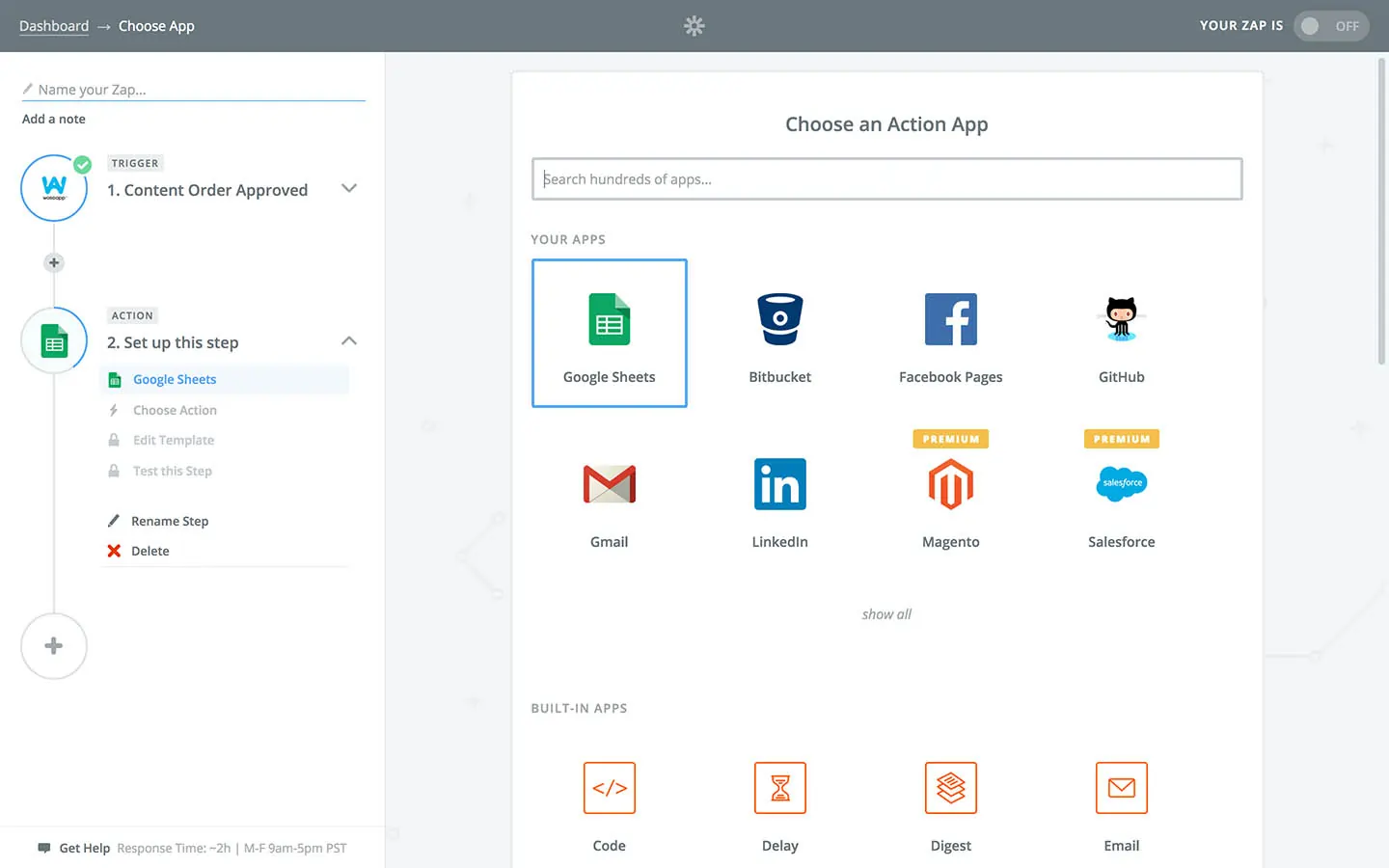
4. Hooking up the Template
For each template’s search field you will select a corresponding entry item provided by the Wordapp API in Zapier. The best approach for this is to remember that in Zapier, the data provided by Wordapp is ordered the same as in your Content Order’s template item. So when you setup your Google Sheets’ columns, set them up so that the columns’ content corresponds to the content of each item your Wordapp Content order’s template. If you can do this, then in each search field you select, each Wordapp item will be in the same relative consecutive order. You are now a long way dow the road to content automation. When you are done with this, click continue.
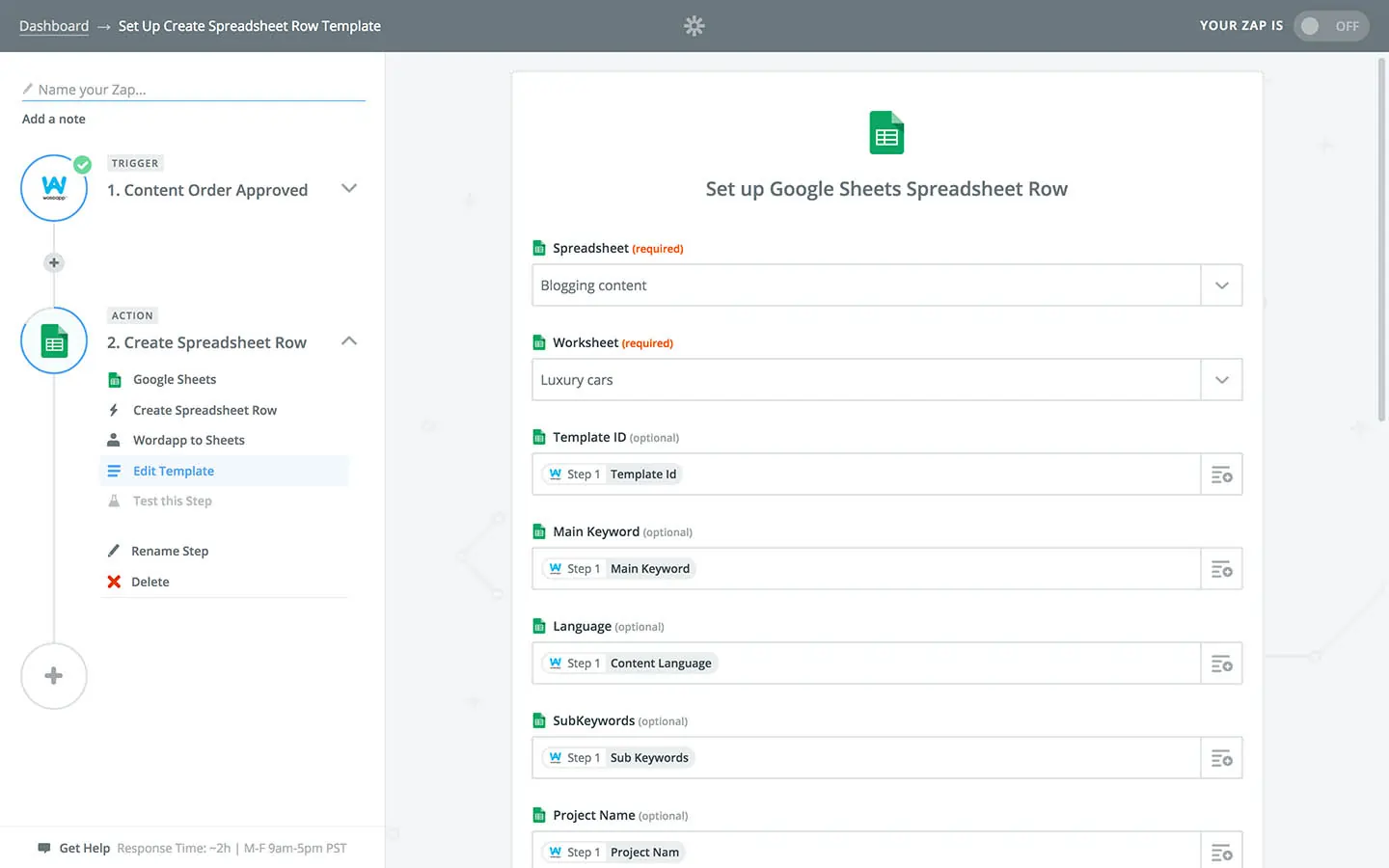
5. Testing the Zap to Confirm Content Automation Will Work
If you did everything correctly, the template should be laid out as you intended. Now you can click the “Create and Continue” button to test and continue. At this point you can go to your Google Sheet, and if the test worked correctly you will see bogus test data from Zapier that matches with your header that has been added. You can safely delete this test data.
Click the “Finish” button. And on the following screen you can turn on the Zap when you are ready. Now you have successfully setup content automation, and any content that is published by Wordapp, will be sent to this Google sheet.
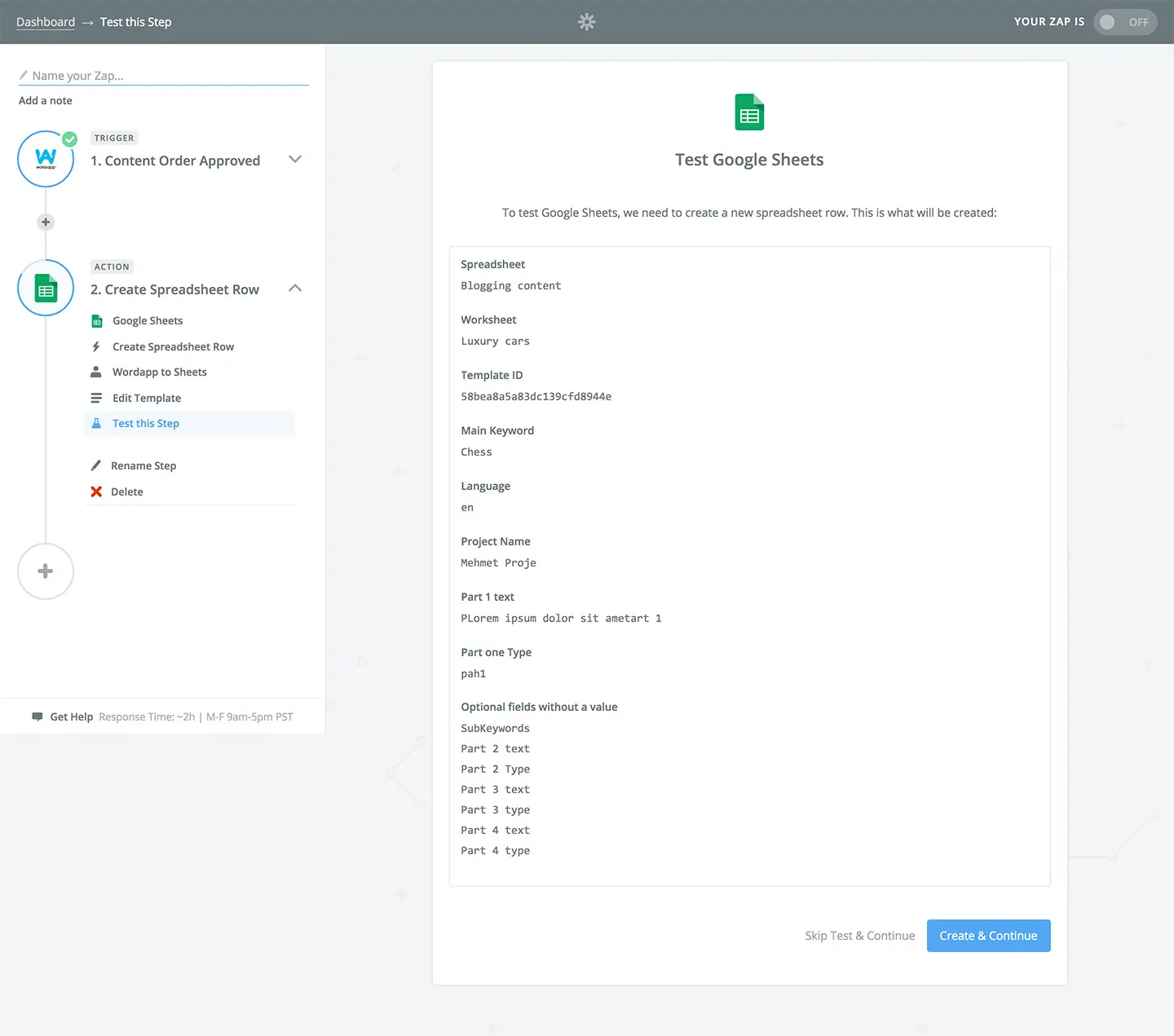
6. Publish your text
Go back to Wordapp, and make sure you have opened the task you plan to publish. Review the text is up to your standards and click the “Aprove” or the “I Love It!” button at the bottom of the screen.
That’s it! No the text from the approved task should be in your Google Sheets document.
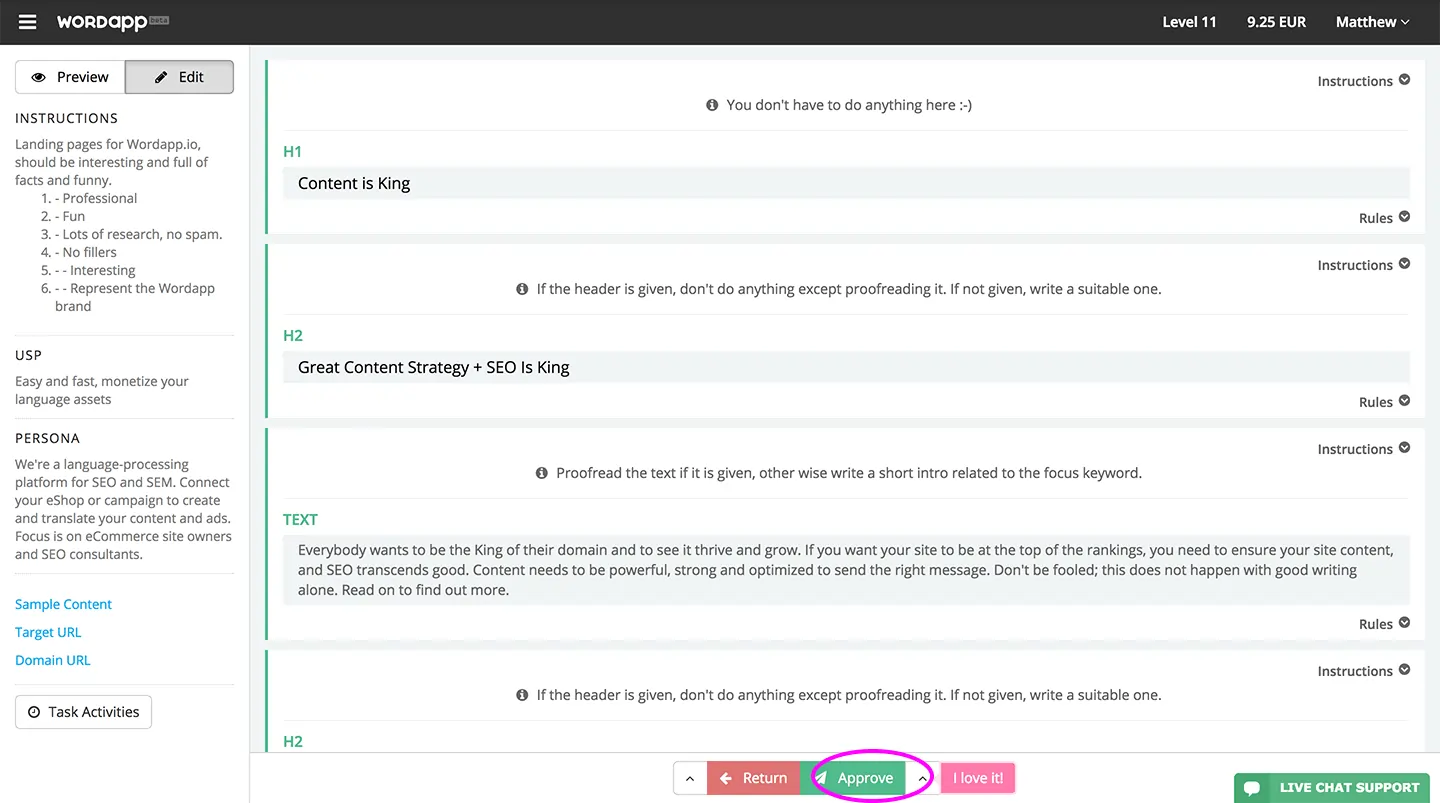
Want content automation of your SEO projects? Try Wordapp!
Get started today and see how quick and easy (and free) it is!