
Website Manager by Wordapp.com
A Scalable Way To Manage Your Websites
- The best way to manage multiple WordPress websites at once
- Log in with a single click and share/revoke access to others
- Monitor and perform plugin/WordPress core updates without logging in to the sites
- Install Google Analytics without placing manual snippets (desktop and AMP)
- Remotely install tracking scripts
- Use third-party services like SERP tracking free or at a discount
- And many other features!
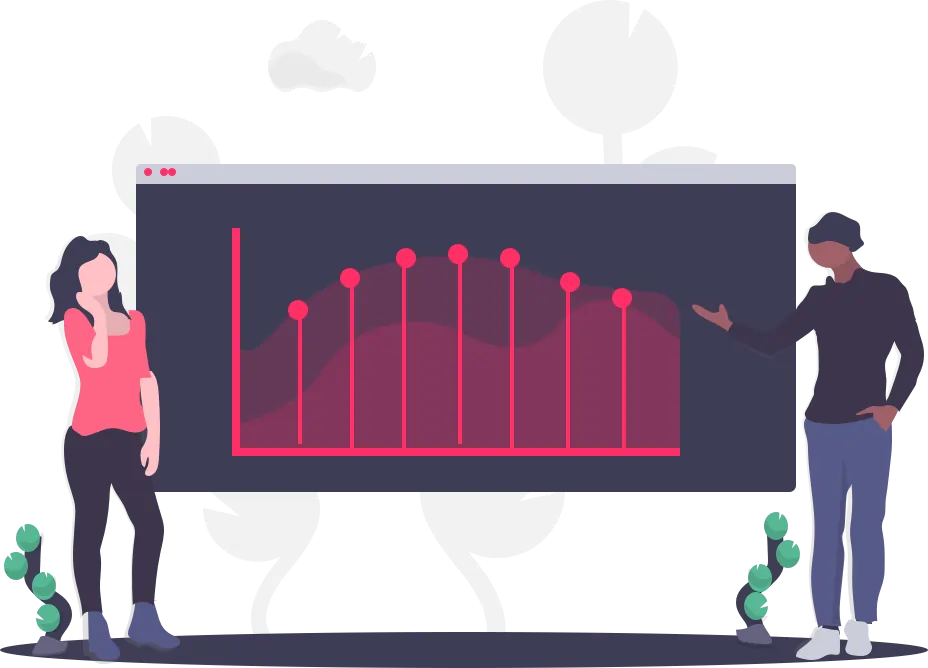
Everything in one place
Connect to your apps directly in the Wordapp Domain Manager. Whether it is SERP tracking, analytics data or uptime tracking, you set it up in minutes and access it from one dashboard.
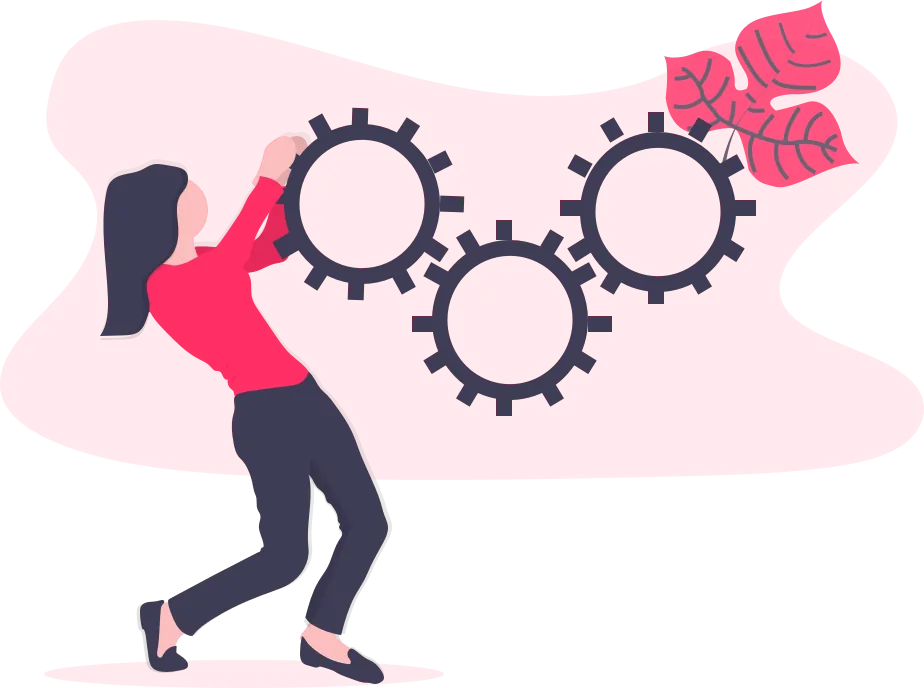
Qualified Leads Guaranteed
Add the Wordapp plugin for WordPress and automagically get and send data. Check content frequency, directly add keywords to SERP tracking or upload content seamlessly to your websites.

It Scales your business
Easily share access of your websites with clients, your team or Wordapp’s crowd of freelancers. Give temporary access to your site without sharing login data.
Manage and Monitor Your Websites From One Dashboard
Managing a domain usually consists of logging in to different apps and dashboards to see what is going on. If you’re anything like us and need to manage more than a few domains this quickly becomes a very complicated task. What’s the last time we added content to the site? Where are the login details? When is the domain expiring? With the Wordapp.com Domain Manager you can manage and monitor your websites from one dashboard.
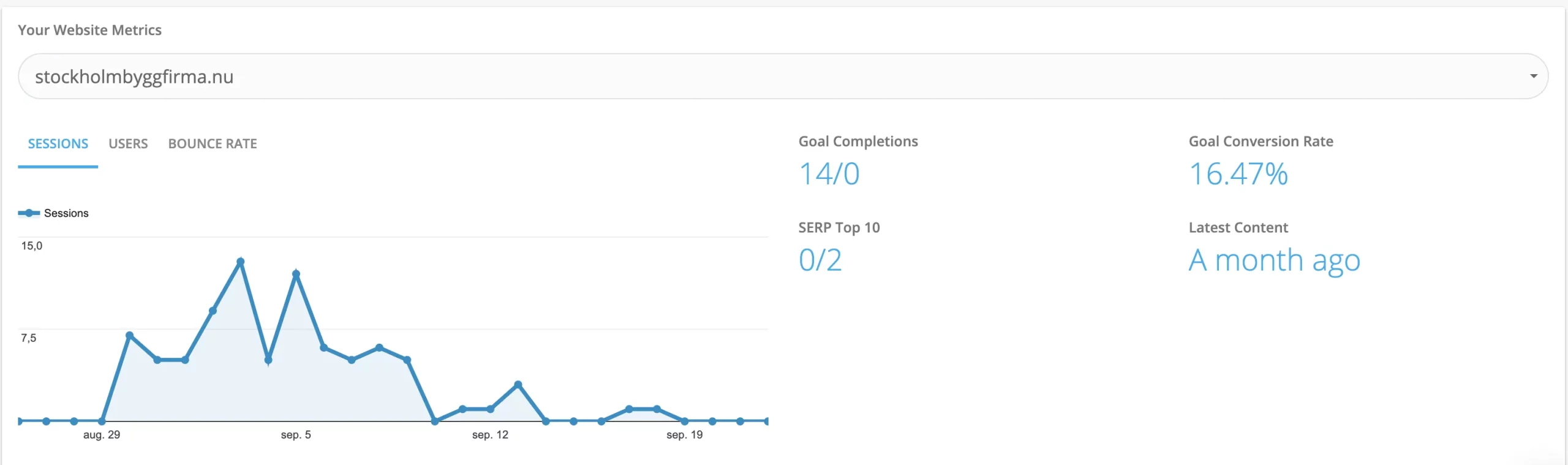

The Crowd or your own Team
The Wordapp.com Domain Manager is more than just website management:
- Use the Wordapp Plugin for WordPress to keep track of all the content on your site and when you or your team uploaded content last
- Directly order content and translations from our crowd of freelancers or assign it for free to your own team
- Approve the text in Wordapp and sent it directly to your website or schedule it to be published on a later date automatically
- Create tasks for the crowd, like updating a logo, and give them temporary access (coming soon)
Integrated With The Apps You Need To Manage Your Websites
Integrated Analytics Solutions
Keep track of the most important website metrics:
- Seamless integration with Google Analytics or foot-print free analytics from Slimstat
- Pageviews
- Visitors
- Outbound links
- Goal Completions
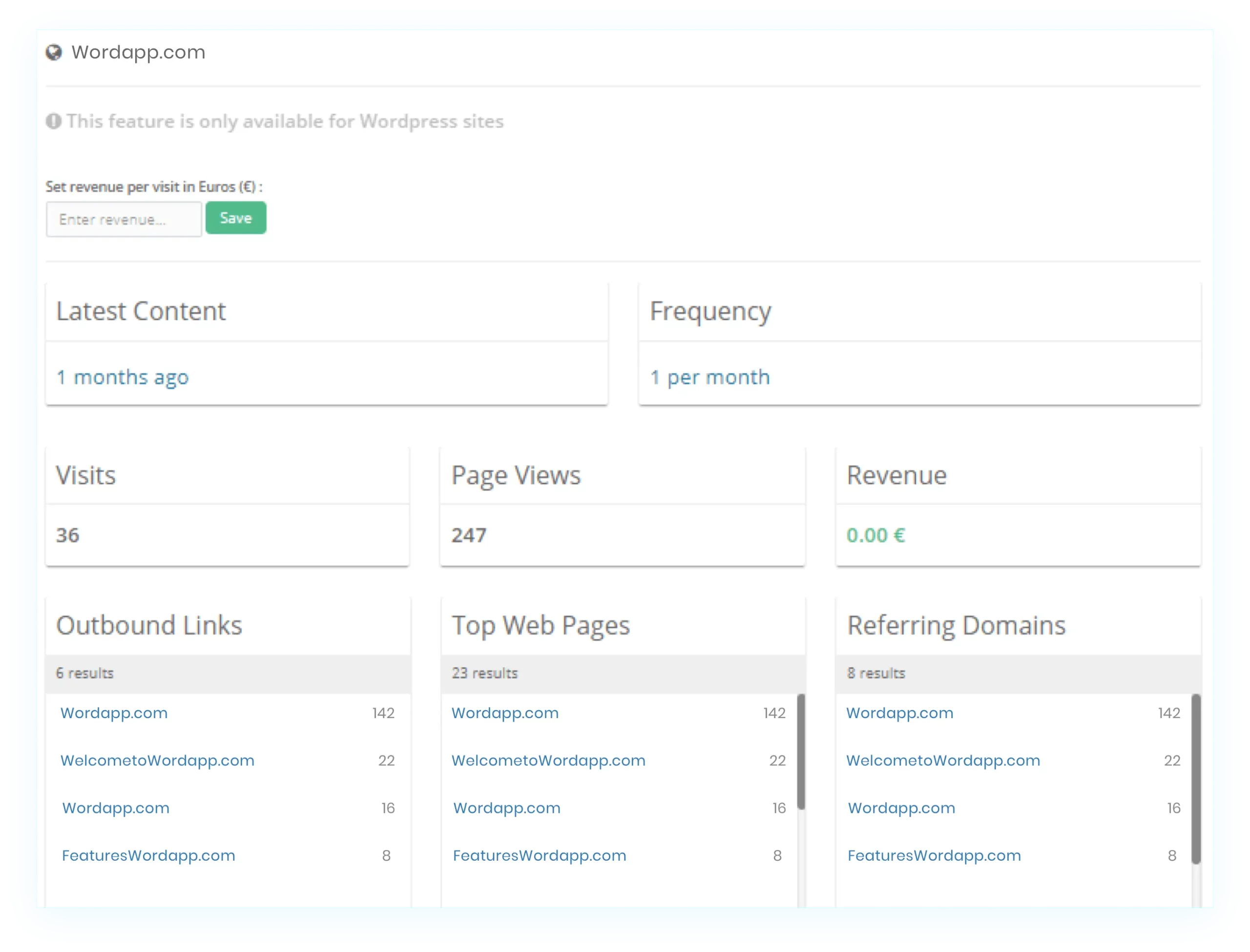
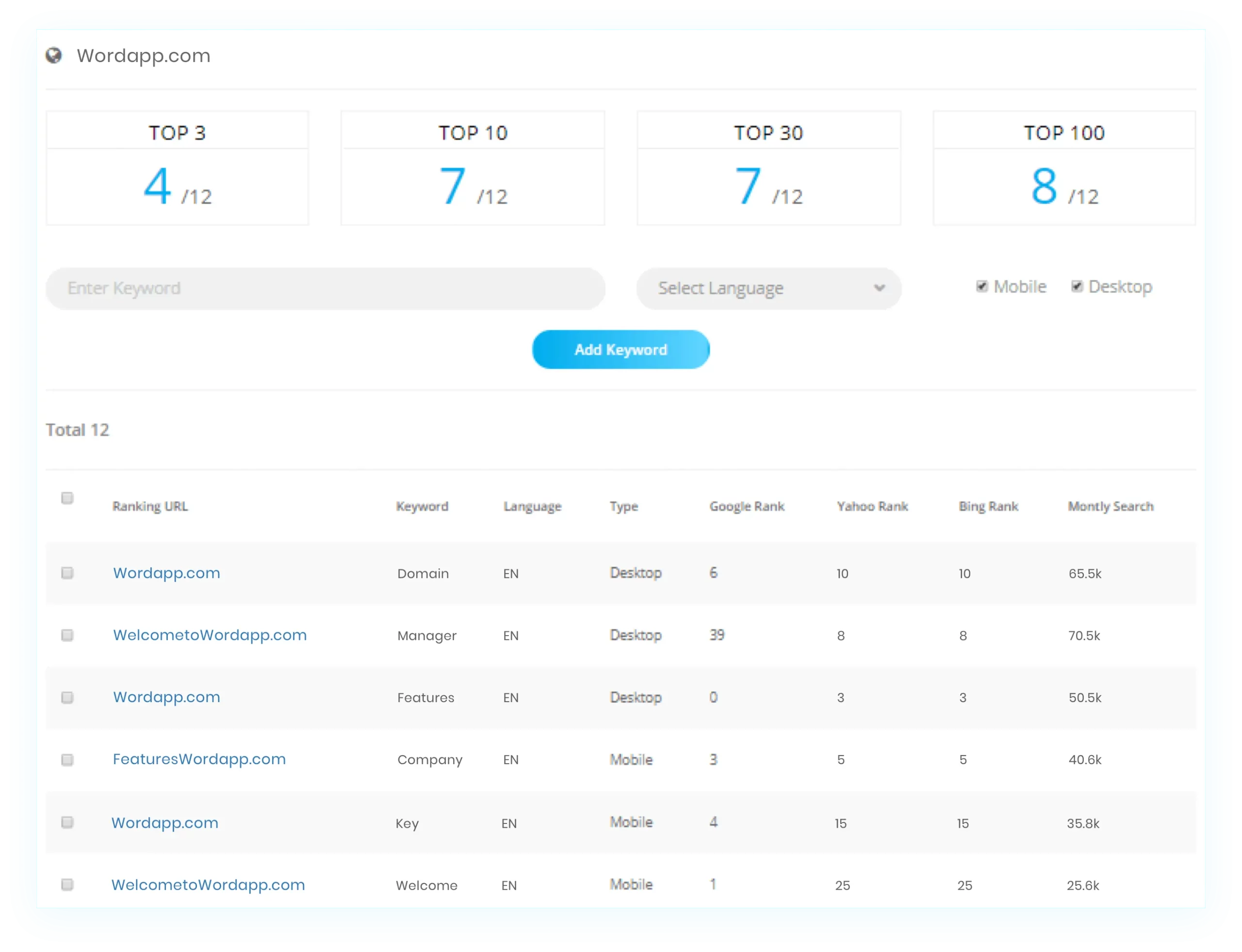
Keyword Rank Tracking with SerpBook
Track keywords on your websites with SerpBook:
- Add keywords yourself or automatically when you produce content in Wordapp
- Import keywords from Yoast
- Track mobile and desktop rankings separately
- Pay only 5 cents/keyword/month or add your own account details
Remote Updates
Keep all your sites up-to-date
- Reduce the risk of hacks and missing out on new features
- Remotely update and install WordPress plugins
- Remotely update WordPress Core Versions
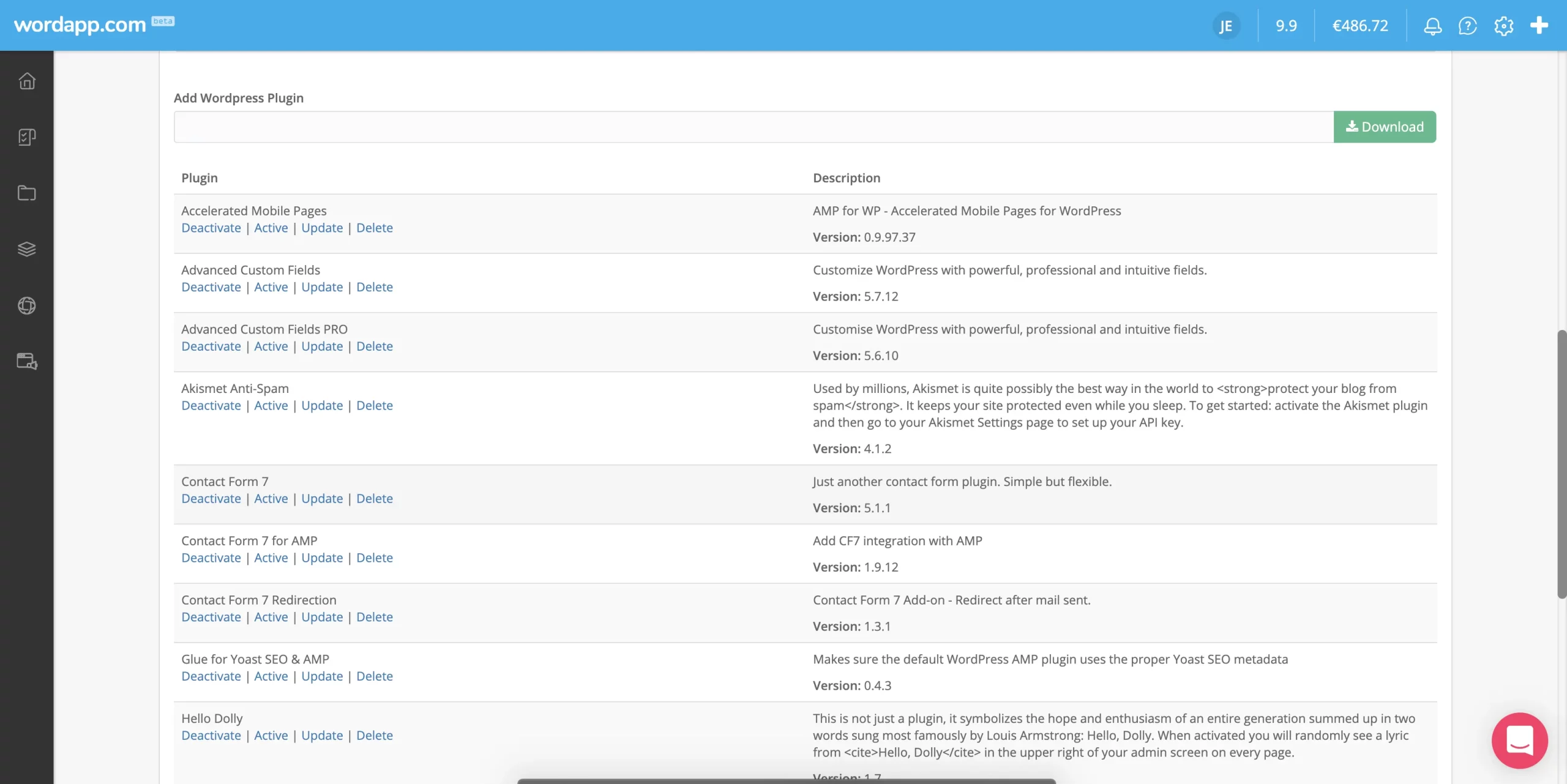
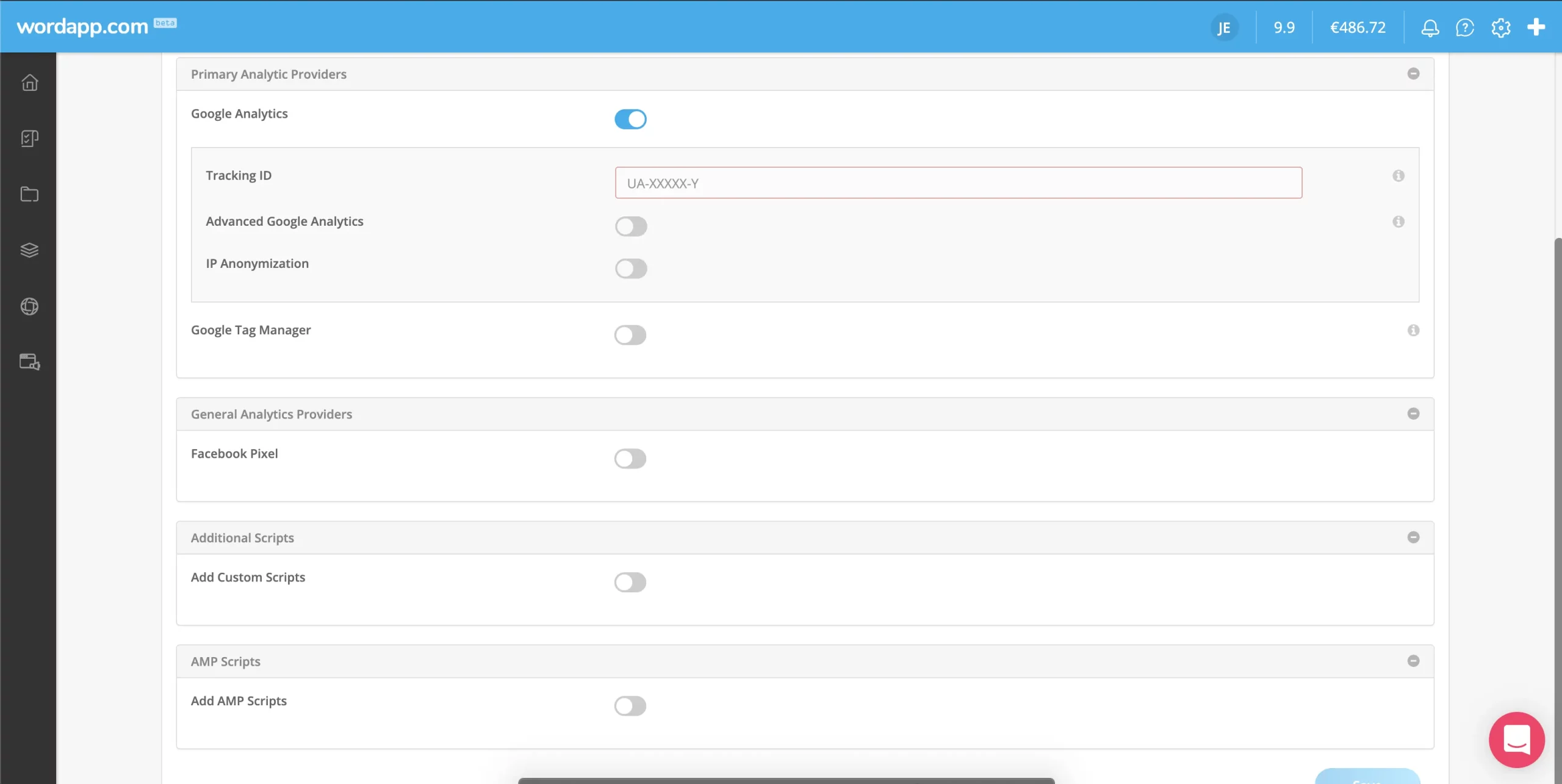
Install Scripts Remotely
Install Google Analytics, Facebook or Conversion Scripts remotely:
- Stop messing about with different plugins or updating theme files
- Remotely install scripts to your site with the Wordapp.com WordPress Plugin
- Keep scripts working even if themes change
- Works for AMP as well!
Whois Data
Tired of domains expiring? We were too. No more:
- Monitor renewal dates in one place
- Check where domains are registered
- Manage your Whois data

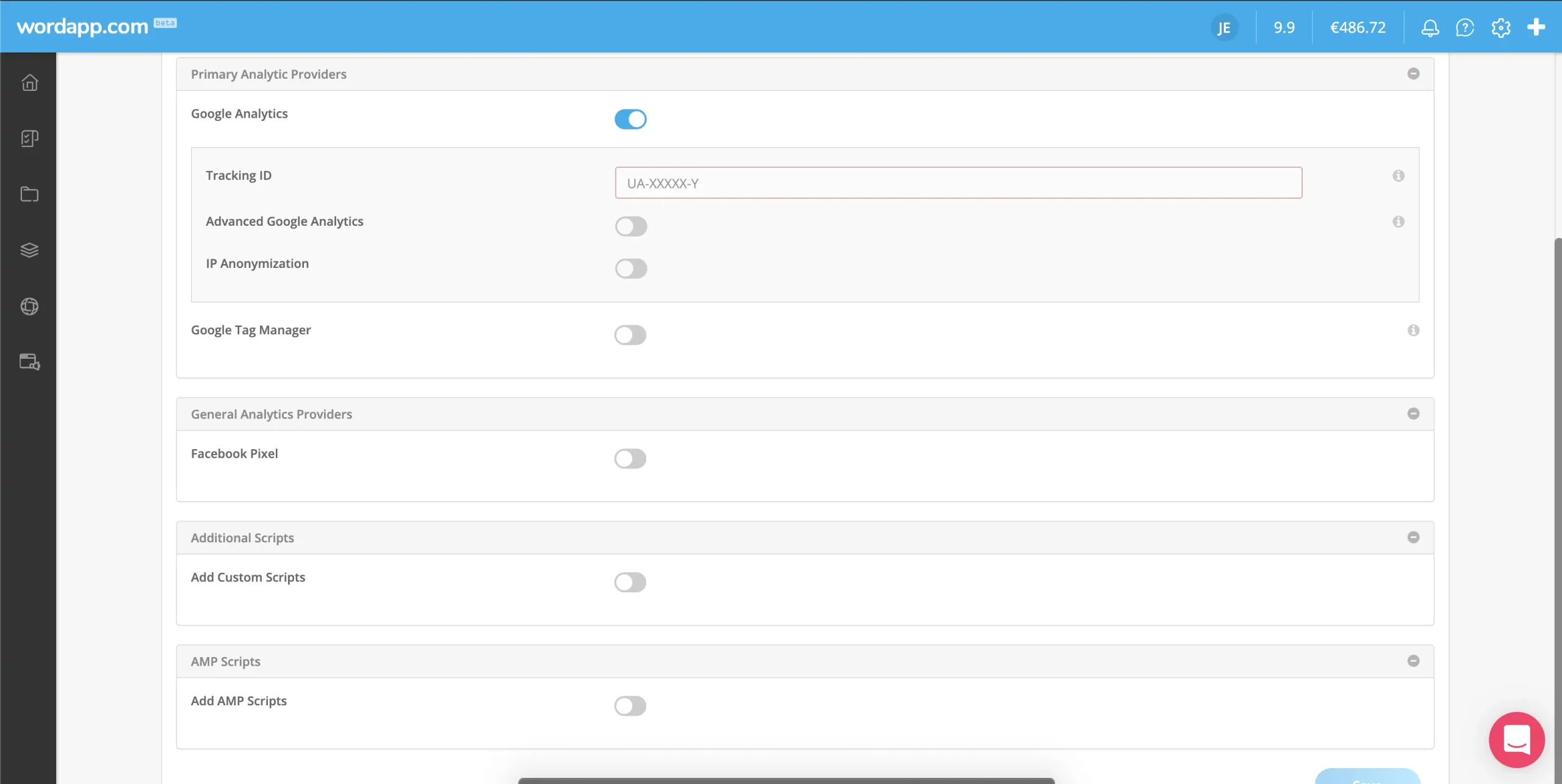
Custom website Forwarding Phone number
Add a local phone number to your website
- Forward it to your own number
- Set welcome messages
- Listen to call recordings
Try It Now!
UPCOMING FEATURES
Security Service Integration
Automatically monitor your site for vunerabilities including hacks, outdated plugins, site blacklisting.
FULL conversion tracking
Action Center Integration
FAQ
This feature is being developed to include scheduled and task based sharing, user rights such as view only and auto login. Currently the domain owner and people you share your domain with can access your domains. During your onboarding, Wordapp admins also might have temporary access to your domains.
The Website Manager will help you to manage and track relevant data such as who is data, SERP, latest content, visitors, goals, outgoing links etc for all your domains from a single source. Additionally, if you install our WordPress plugin you will be able to login and publish content from your projects without any manual work.
Go to your dashboard on your WordPress site, after that “Add Plug-In” under Plug-Ins and search for Wordapp. Install and activate it. For more detailed instructions and additional WordPress plugins that Wordapp.com supports you can visit our WordPress checklist.
Yes, we are working on supporting all major platforms and services, you can see the extensive list or suggest your own platform and service here.
The domain manager and all other Wordapp.com features such as the template builder or projects with your own team is 100% free, you only pay when you use the crowd or supported 3rd party services such as Serpbook, Zapier, Yoast, AI:s or Copyscape by either using your own subscription or by paying with your Wordapp.com balance. Go to our price list for detailed prices.
We currently accept mastercard and visa along with paypal.
The fastest way to contact us is through the chat.