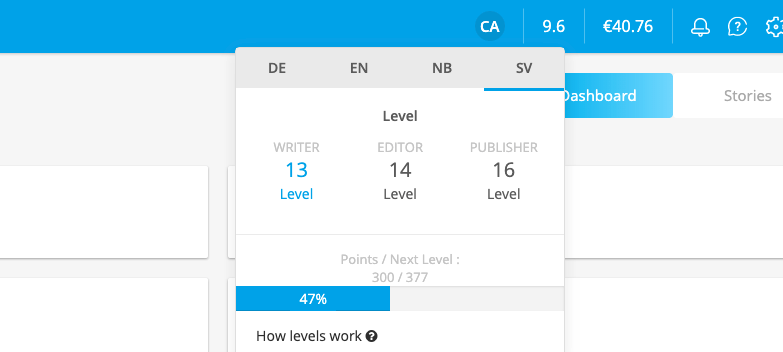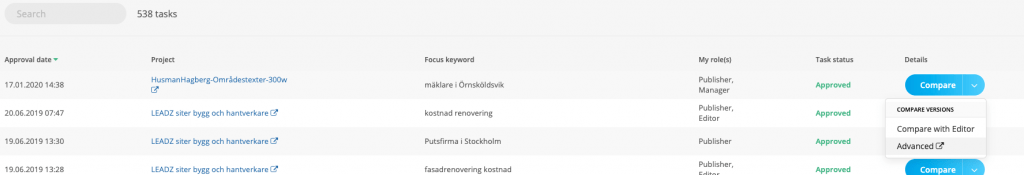How do I open the paid training tasks?
You open training tasks by spending WA reward points. You can earn reward points in several different ways, read more about how in our guaranteed onboarding roadmap for freelancers.
Why does Wordapp have training tasks?
The wordapp.com platform has several unique features such as templates, rules, roles, balance, plagarism check, 24-hour rule and a level system. Training tasks are a nice and harmonical way to learn the app at your pace, while getting paid at the same time.
Who is the coach anyway?
Your coach is a freelancer just like you, we call them EWA (Elite Wordappers). All EWAs have earned a minimum of 610 points (level 15) and also run their own projects with clients in the app, see step 6 here. If you write great content, they just might send you and invite to their private projects.
After this brief intro, here are the 3 most common reasons why you will get a text in return.
Reason #1 – language mistakes (when will you get a return?)
Language mistakes are cardinal errors, obviously the client doesn’t want to have content full of spelling and grammar mistakes on their site.
Step 1 – Editor: The editor will correct your text and send it back with the reason marked (grammar or spelling or both)
Step 2 – You send the text back using “submit with message” and write something nice apologizing to your coach for the poor quality.
Tip! If you go to your task history (access through balance) and click on advanced, you will see the exact changes. It is very important that you don’t do language mistakes as the minus points affects your level negatively. This in turn affects how much work you get in the app.
Step 3 – The editor happily submits the text to the publisher and the money is soon withdrawable in your balance.
Reason #2 – misunderstood the task/tone (when will you get a return?)
If you have misunderstood the task, you will get it in return.
Step 1 – The editor will re-write your text or if that is not doable, send it back with better instructions together with the reason for the return. For example tone not followed and and example how it should be.
Step 2 – You send the text back with a nice message like always or if the instructions are horrible, you flag it.
Tip! If you go to your task history (access through balance) and click on advanced, you will see the exact changes. It is very important that you don’t do language mistakes as the minus points affects your level negatively. This in turn affects how much work you get in the app.
Step 3 – The editor happily submits the text to the publisher and the money is soon withdrawable in your balance.
Reason #3 – duplicate content (when will you get a return?)
Your text has to be unique for Google to index it (rank it). It is so fundamental that we check this automatically.
System: The system will automatically check if the content is unique and send it back with any parts that need to be rewritten in yellow.
Finally, your coach is here to help you succeed
Your coach’s work description is to help you to become successful, in fact your coach gets evaluated based on how successful you become. Therefore they love to help, just contact them in the chat or by email.
Questions? Ask for your coach in the chat.